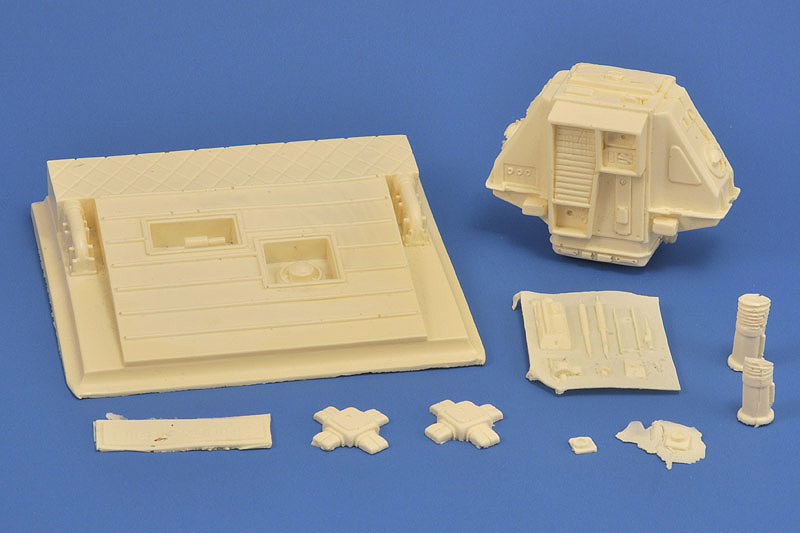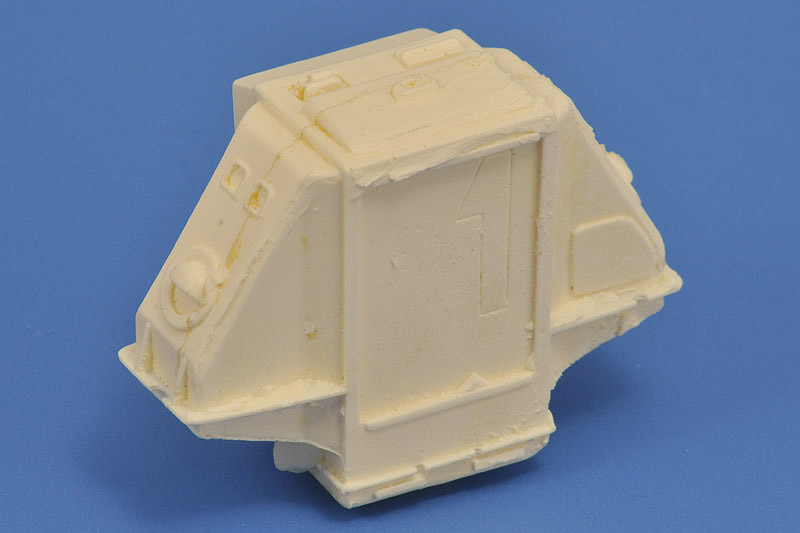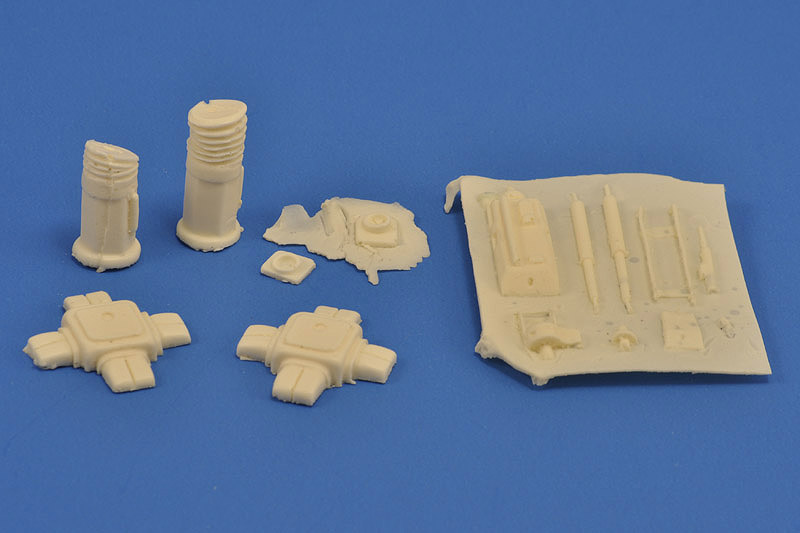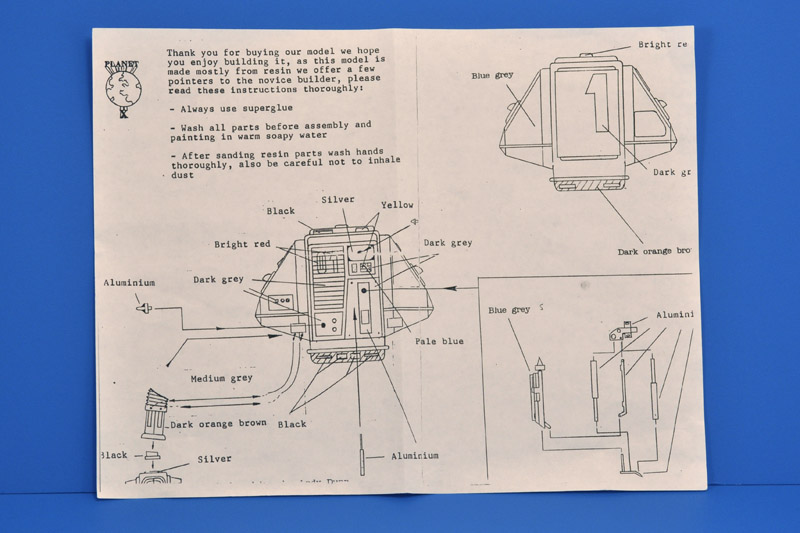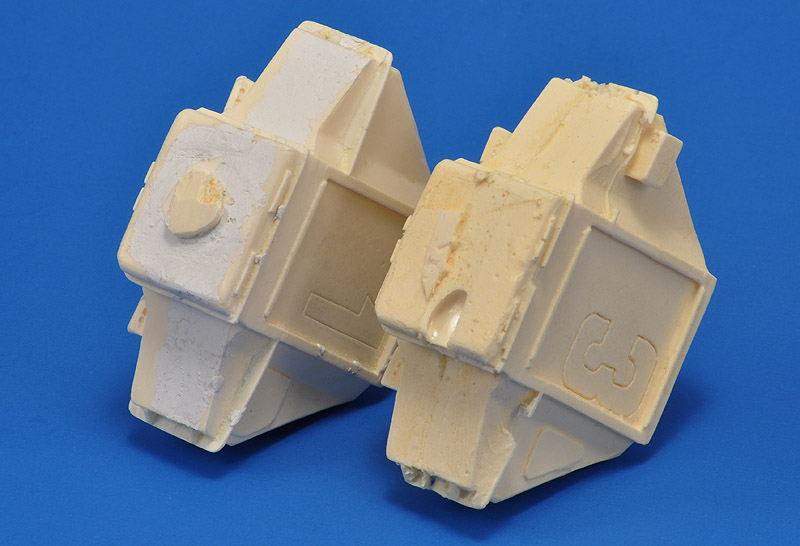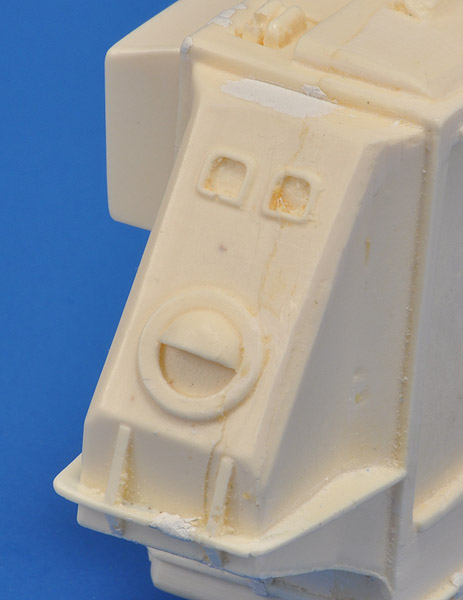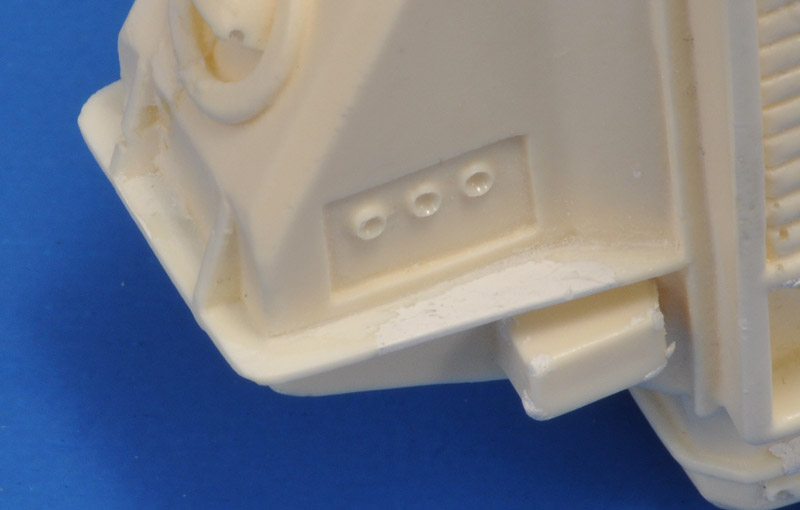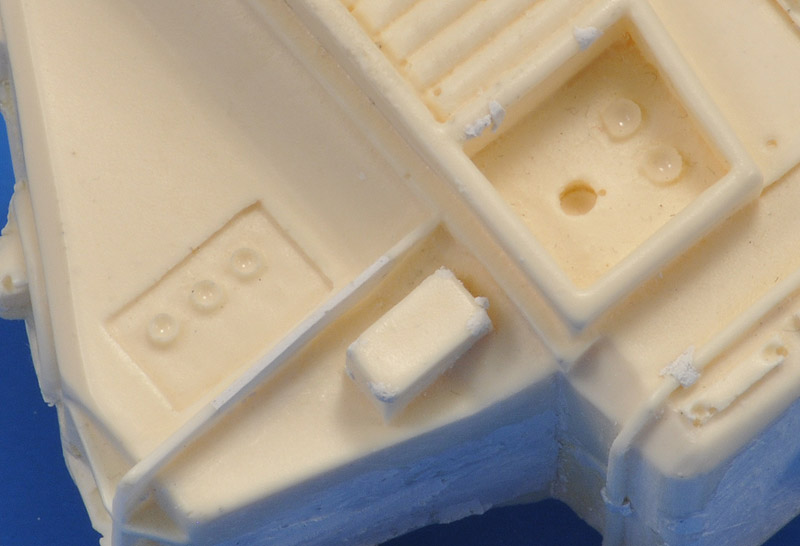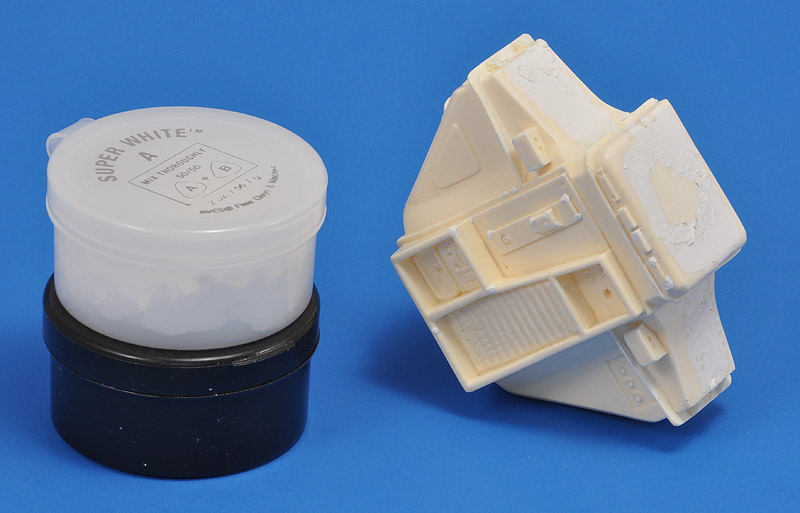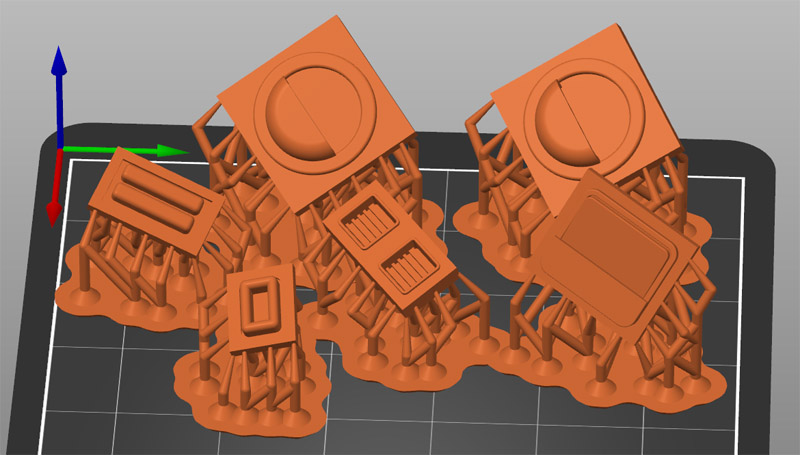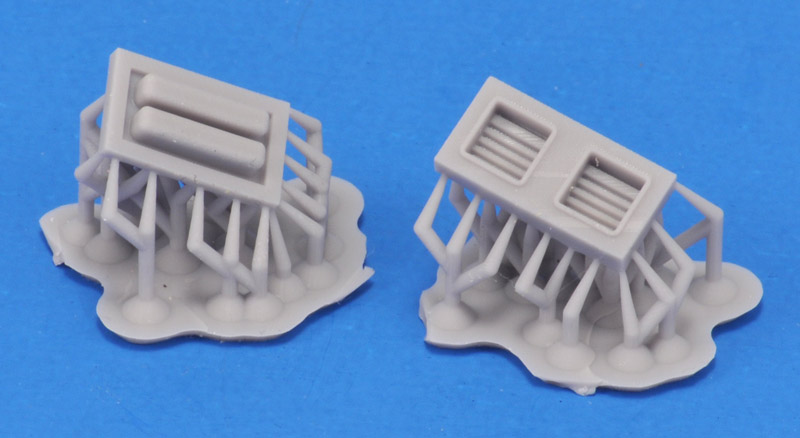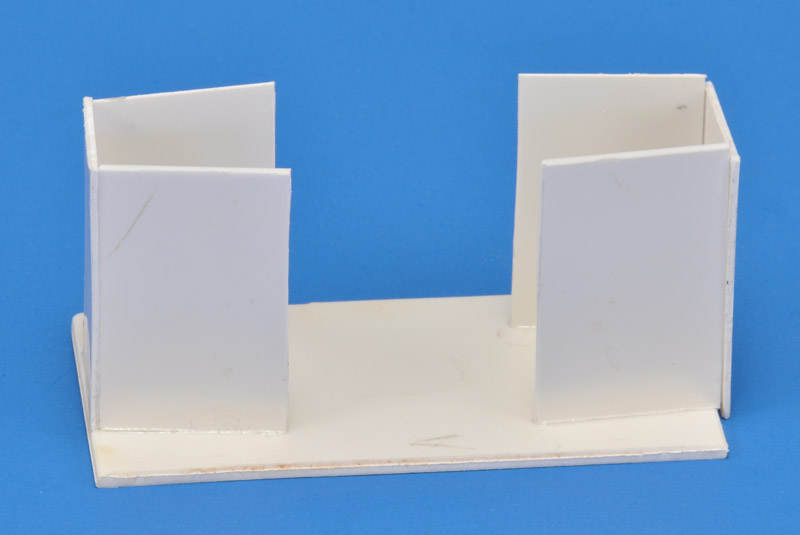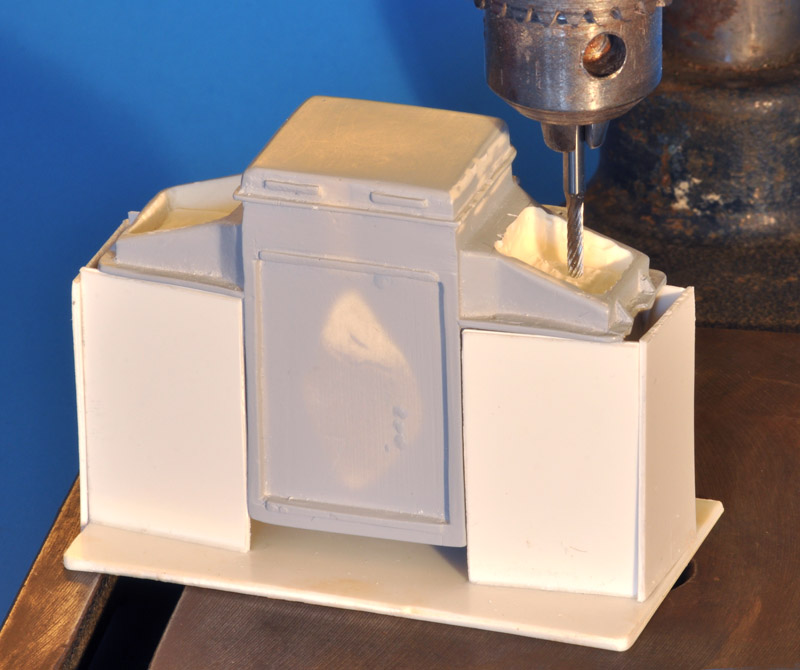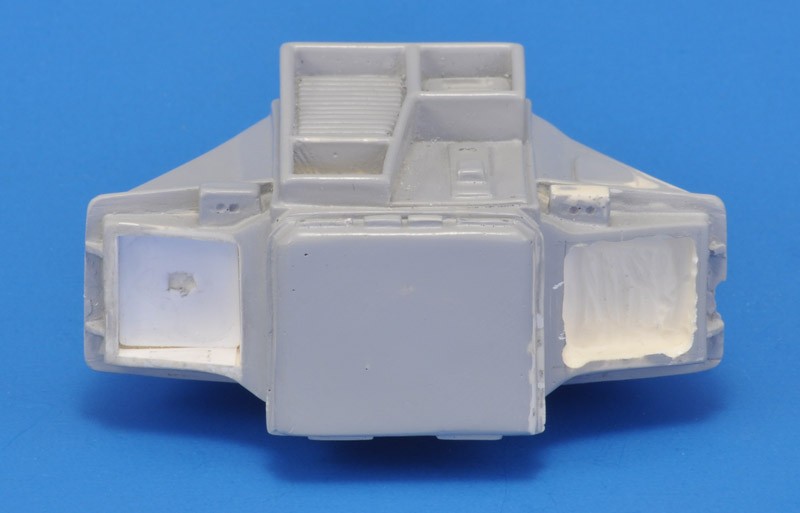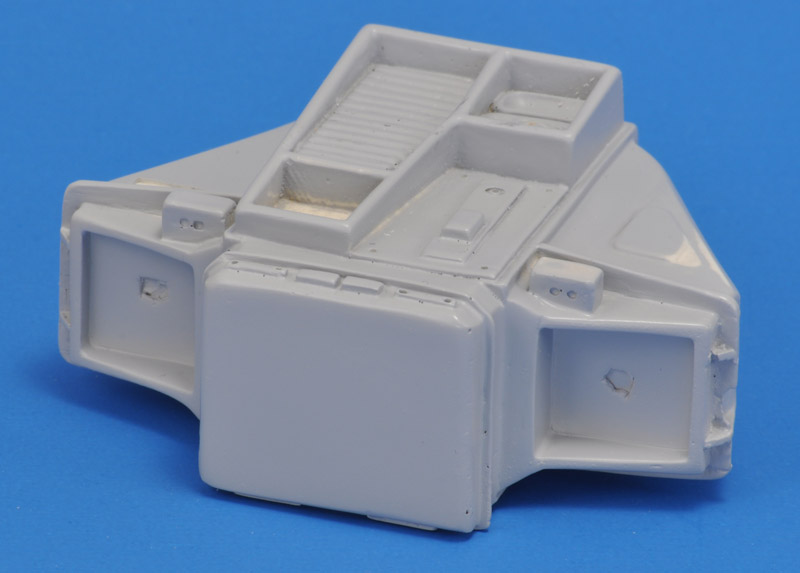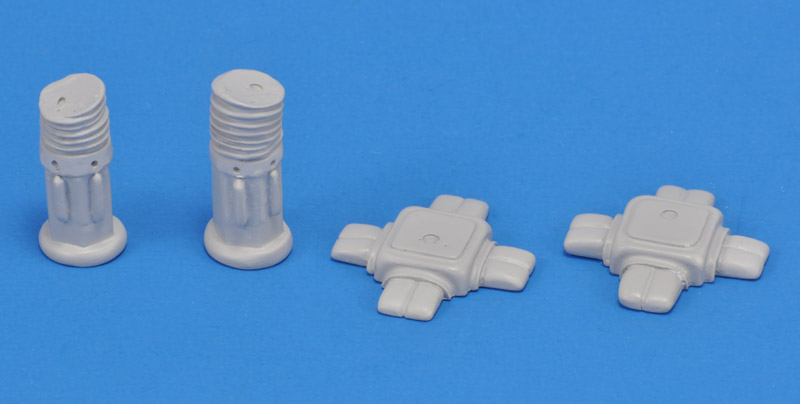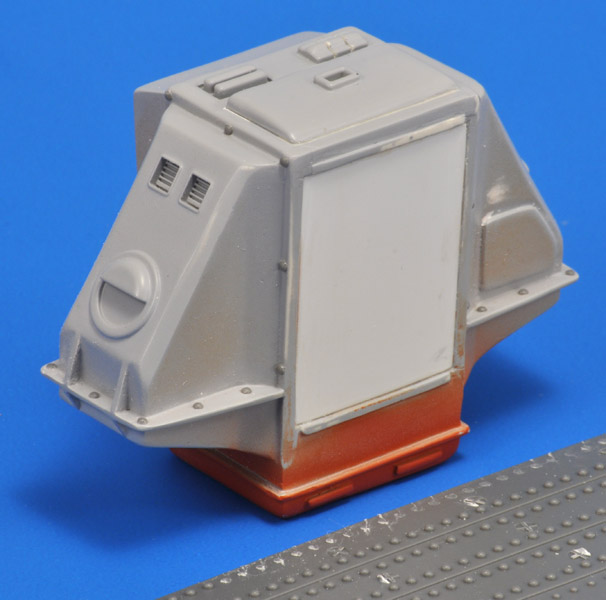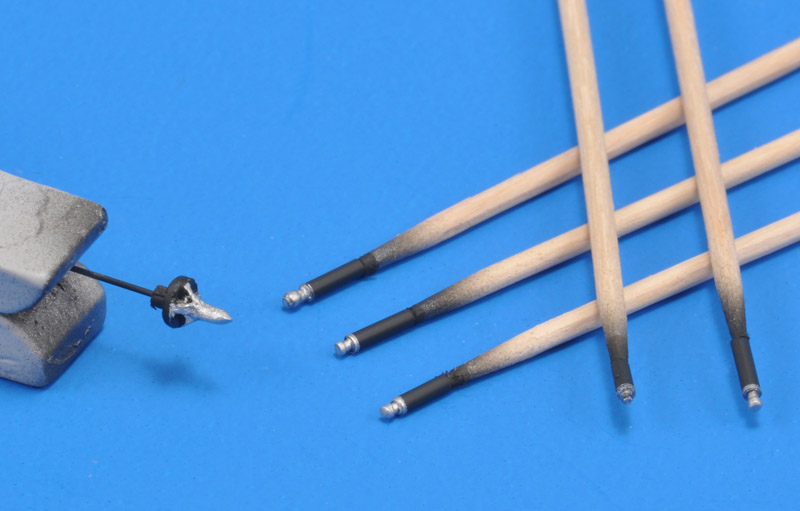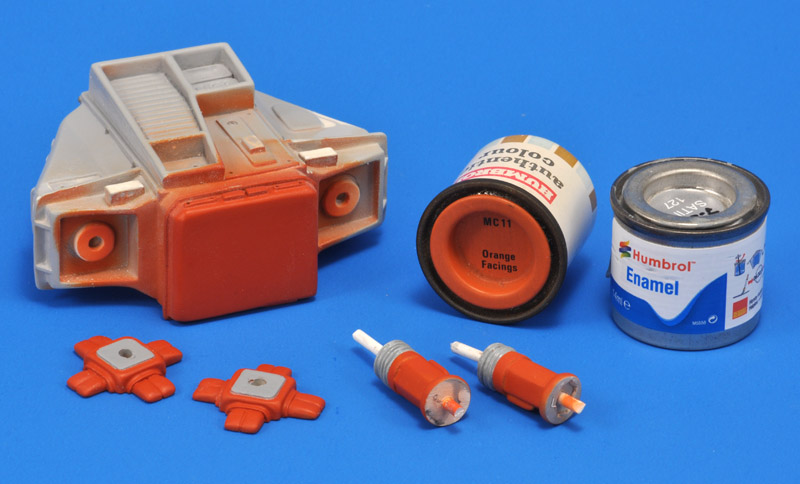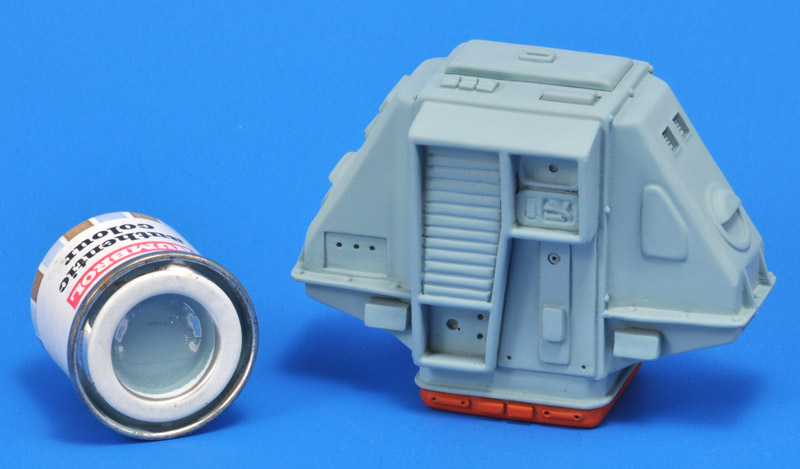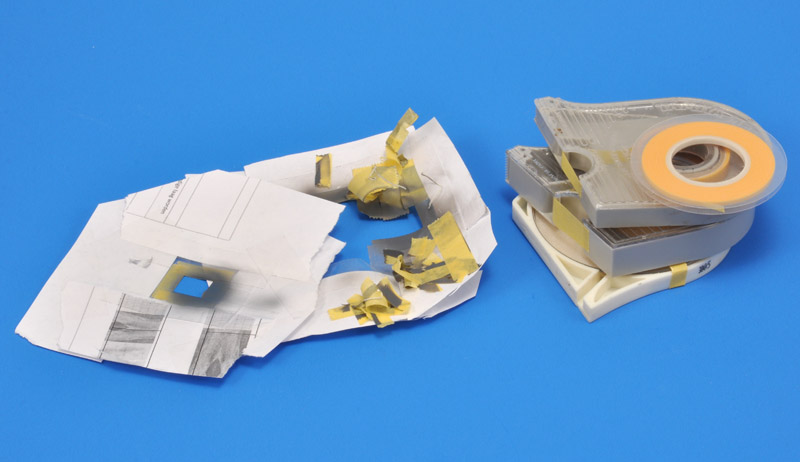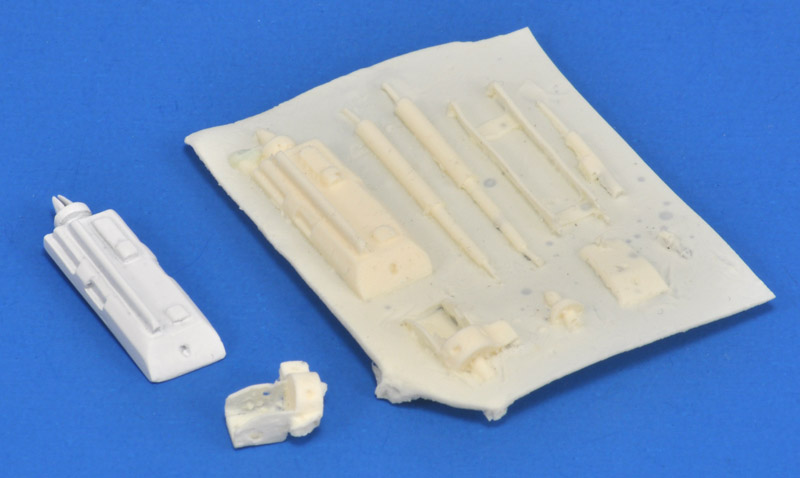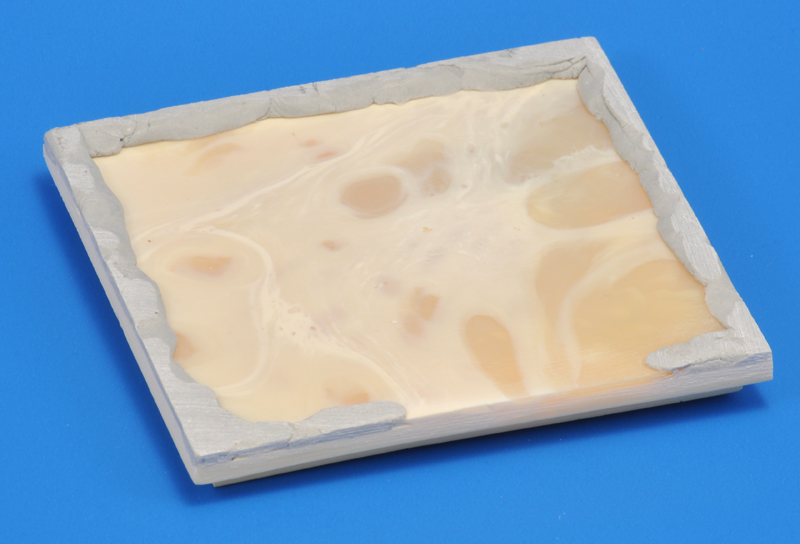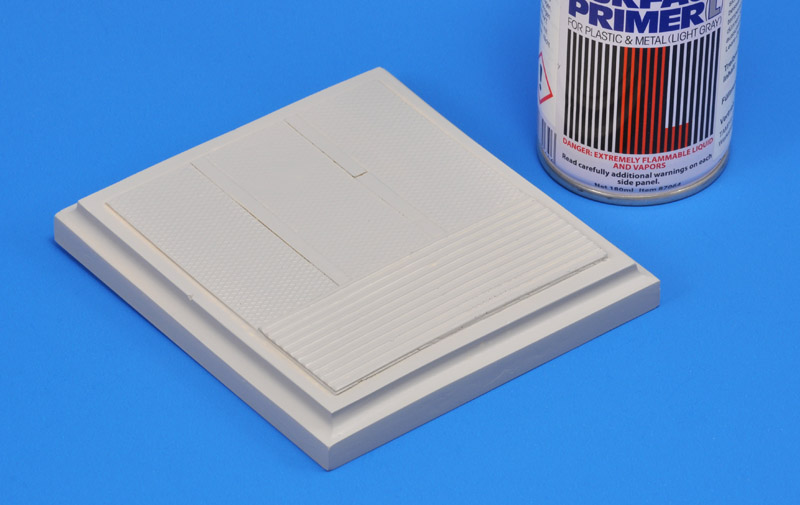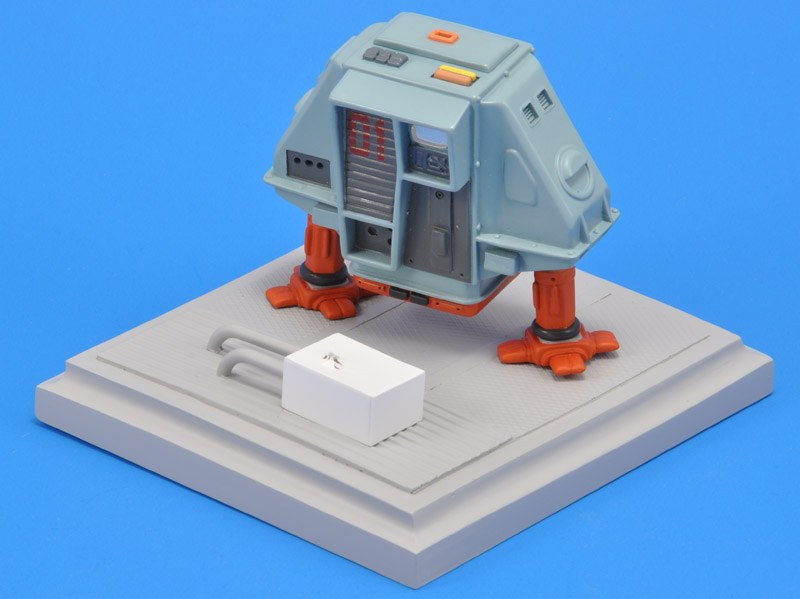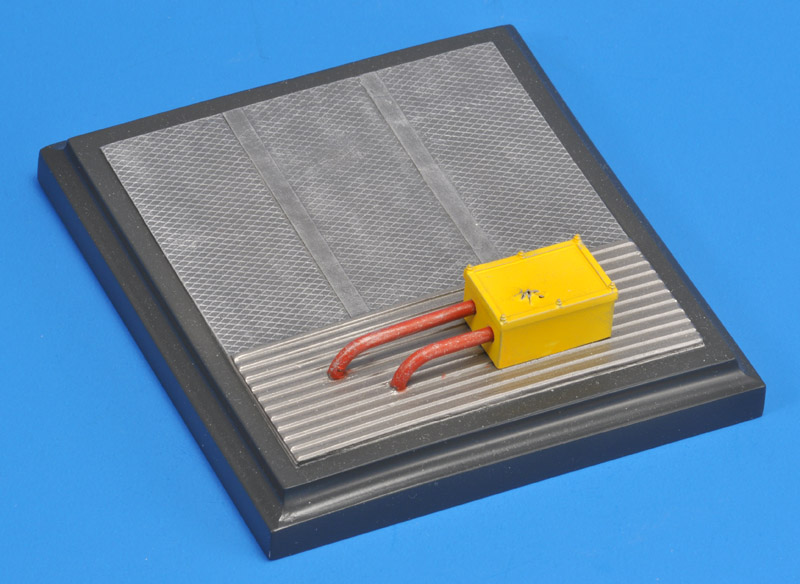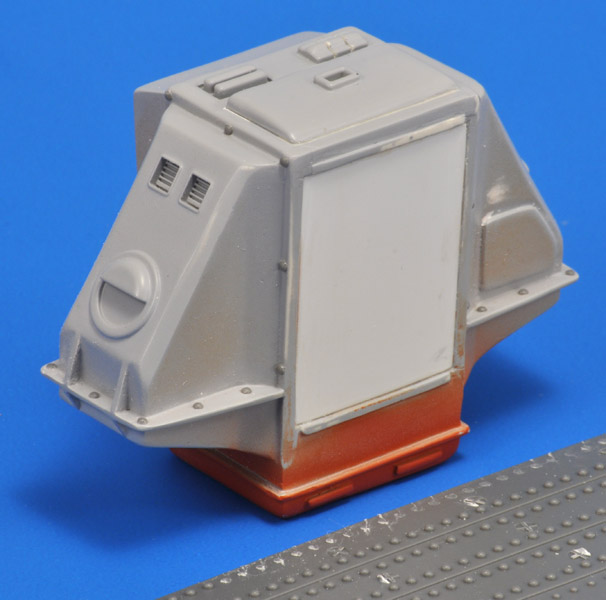
| I could barely see rivets on the 'shoulder' pieces in my own low-res DVD screenshots, but in a small set of better screenshots I saw them clearly. Luckily I had a Meng Nuts and Bolts, set D with catalog number SPS-009, with 'spikes' and rivet heads. I used a JLC saw to cut a large number of 1.4 mm rivet heads, and detailed the shoulders with them, following screenshots.
Also following screenshots, I added a piece of 1 mm plastic card inside the rear hatch opening. It's too deep on the original model. A last modification, not shown here, was reducing the depth of the 'hydraulic blocks', and canting the front faces a bit.
|